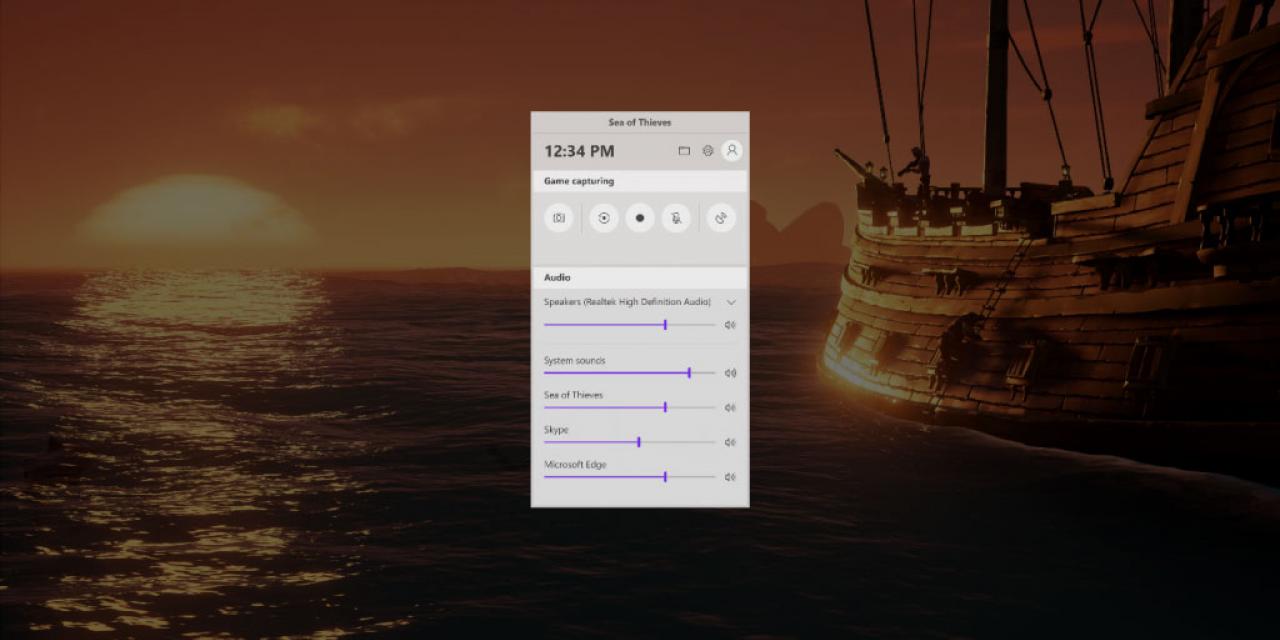
Windows 10 upgrades and updates have been something that has been annoying everyone, but specifically gamers, since the original release of the latest Microsoft operating system. They love to randomly reboot, stop games in their tracks, and generally interrupt what people are doing. Well, no longer.
Ironically introduced as part of the latest Windows October 2018 update, the newly enhanced Game Mode in Windows 10 will now automatically enable during every game, enabling additional features for the Game Bar, potentially improving performance through a reduction in background processes, but most importantly, preventing any game interrupting notifications for updates or reboots.
"Based on feedback from gamers, we’ve simplified the way Game Mode works," Microsoft explained in a blog post. "Now auto-enabled for all games with a master On/Off toggle in Windows Settings, Game Mode suppresses Windows Update driver installs and blocks Windows Update interruptions such as restart notifications while you’re gaming. You may also see improved game performance with less FPS variability depending on the specific game and system."
If you don't like that Game Mode will automatically enable, then you can toggle that automation off yourself, as Microsoft suggests, but it sounds like we'll be able to see some noticeable in-game improvements, outside of it not forcing us to stop playing to do a damn update.
If you like Microsoft's Windows Game Bar then you'll also see some improvements with a new look, new audio controls, and standalone app controls which make customizing how the Game Bar works that bit easier.
To take advantage of these features, just update to the new Windows 10 October 2018 update.








