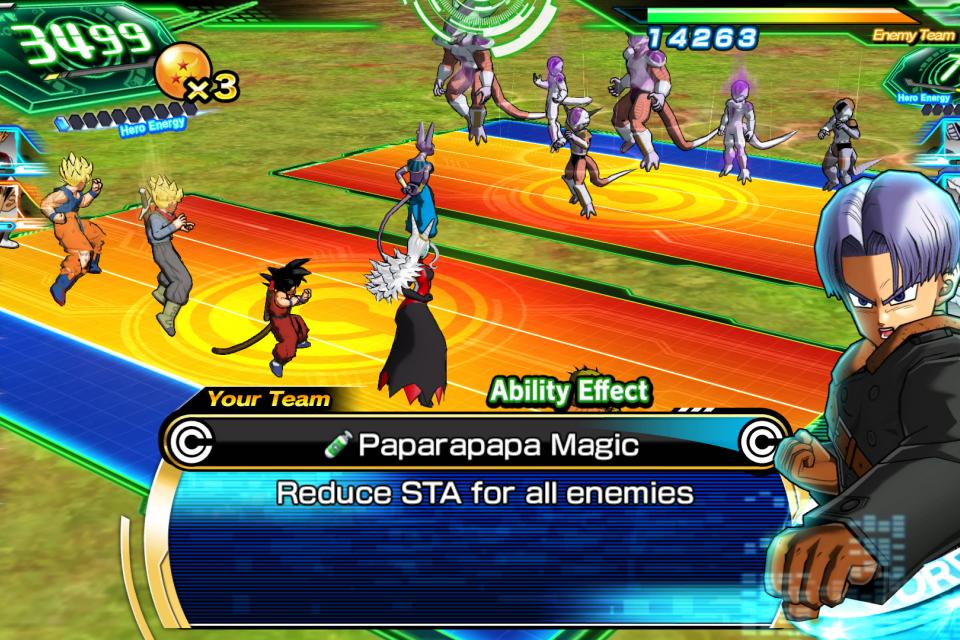One of the best ways to improve your virtual reality experience as an HTC Vive user, is with Super Sampling. That is the practice of rendering your VR app at a higher resolution than the headset can display, and downsampling it when actually displaying it. It sharpens up images dramatically and can improve long-distance detail. The only problem is it can have a huge impact on performance and constantly stopping what you're doing to change the specific files required to alter it can take time. Now Valve has introduced a way to do it automatically.
Known as the SteamVR Auto Resolution feature, your PC can now automatically adjust the super-sampled resolution for you, taking advantage of any additional GPU power you have, and scaling it back when necessary to save you from low frame rates which can make virtual reality so uncomfortable.
To have a go with this new system yourself, you'll need to download the latest beta release of SteamVR, which you can apply for within Steam by right-clicking the SteamVR software and heading into properties.
The system works on other headsets too, not just the standard HTC Vive. Oculus Rift owners can take advantage of it, as well as those running third-party Windows MIxed Reality headsets and anyone who's gotten there hands on one of the new Vive Pro headsets too -- though that number must be in the 10s at most. If it's not, we'd like one, please.
Some takeaways about this new feature though, is that the bottom resolution it will apply is that of native Vive/Rift, it won't go below that. However, it will not you down to that if you try running the Vive Pro on a system that can't handle it. Adjustments will also only take place outside of applications, so not on the fly.