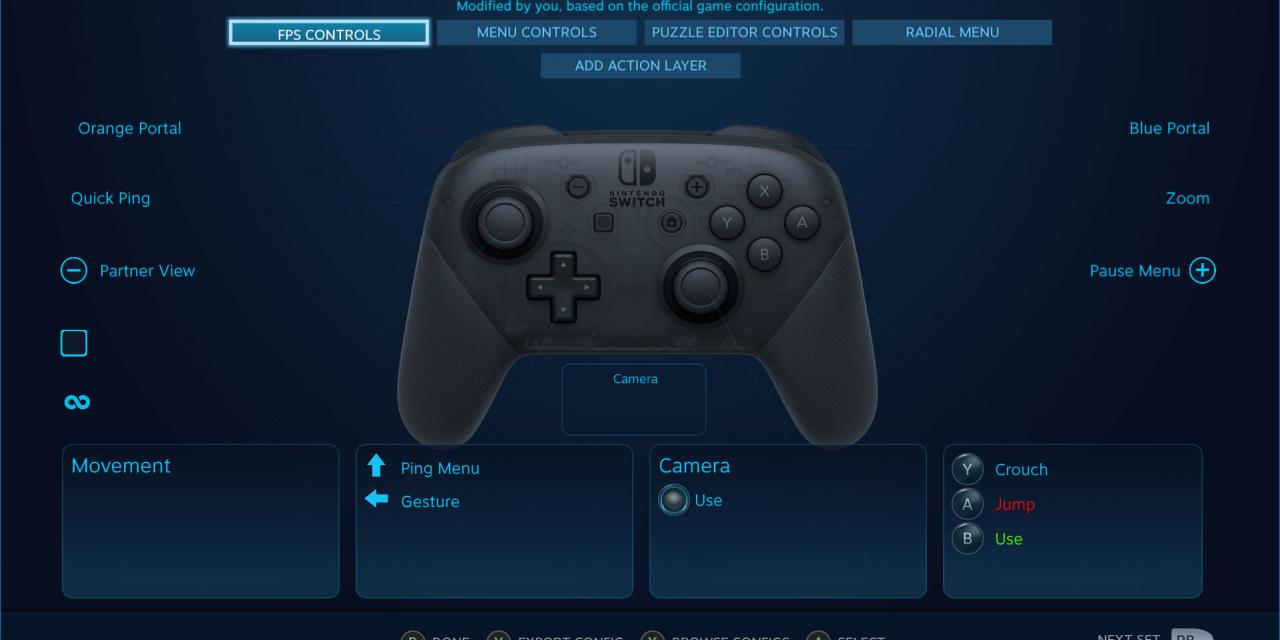
Steam support for different hardware controllers has expanded to include the Nintendo Switch Pro controller, ending the long-running practice of a convoluted process to get the niche controller working on the platform's Big Picture mode. Now it's as easy as signing up for Steam's beta support and connecting it to your PC.
If you have a Switch Pro Controller and want to use it on Steam, just follow these steps:
- Sign up for the Steam client beta by going to Steam - Settings - Change - Beta Participation and ticking the box.
- Restart Steam.
- Connect your Nintendo Switch Pro Controller to your PC.
- If you look at the controller page of the Settings menu, the Switch Pro controller should now be listed. If not, repeat the steps above to make sure you followed them correctly.
Valve recommends that anyone going down this route does also calibrate their new Steam-compatible controller, as in reality, it's unlikely to work perfectly right out of the gate. The gyroscope in particular will need to be calibrated, as Steam doesn't have full support for that kind of input by default. However, all of it can be taken advantage of.
"The full functionality of the Steam Input Configurator is at your disposal: bind the gyro, add radial menus, create action sets, etc.," Valve said (via PCGamer). "If you prefer to start from a community config, press X and browse the options."
Which gamepad/controllers do you guys use when playing something that doesn't benefit from a mouse and keyboard?








