It seems like any hopes we had of PC ports of this generation's console titles from being better than the last because the internal hardware of the Xbox One and PS4 is closer to a real PC, were forlorn. Right out of the gate we had games limited to 30 FPS because the new-gen systems couldn't handle anything higher and almost a year later and games are still doing it.
The next big release to let down its PC supporters, is Bethesda's Evil Within, which has just been announced as running at 30 FPS too. On top of that, it's going to incorporate a letterbox format that puts black bars at the top and bottom of the screen. You'll be able to remove them on console, but for some reason, if you want to do the same on PC you'll have to use an unofficial fix.
"Shinji Mikami and the team at Tango designed The Evil Within to be played at 30fps and to utilize an aspect ratio of 2.35:1 for all platforms", a Bethesda spokesperson said. "The team has worked the last four years perfecting the game experience with these settings in mind."
They did admit that it would be possible for PC gamers to mod the game to remove the FPS cap, but said that it would not be supported and would potentially break the game.
The most ridiculous part of all this though, are the system requirements. Because the new-gen consoles have 8GB of shared RAM to work with, this game, like Shadow of Mordor, has recommended settings of 4GB of VRAM, which only the most expensive GPUs have.
Update: Thanks to those that pointed out dual cards do not stack VRAM. That was a silly mistake on our part.
The huge textures that Bethesda wants to load into your RAM are a mandatory install/download too, so expect to need as much as 50GB of install space for this game.
If you do decide to get this game on PC though, you will at least have some new graphical options to play with, including:
Fullscreen or windowed support
Anti-aliasing – FXAA, MLAA, SMAA
Shadow Quality – High, Medium, Low
Motion Blur
SSAO
Reflections