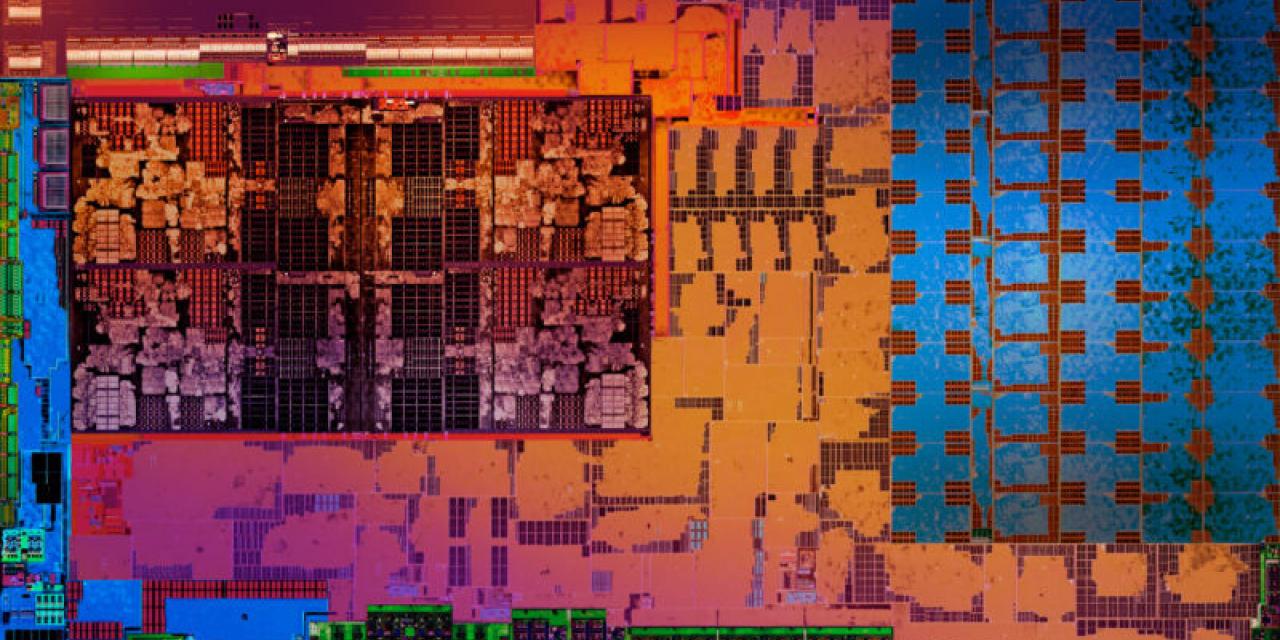
A number of AMD users running the new Ryzen2 APUs (2200G and 2400G) on existing AM4 motherboards have run into some strange issues. In some cases, they aren't even able to get the systems to boot at all. With that in mind, AMD has released a report to help those who have been affected, with details of the bug causing the problem and a few tips and tricks they can try to get their system working.
AMD's new APUs combine the power of a paired down Ryzen processor with one of AMD's own Vega graphics chips on the same die. It's a potent combination at the low-end of the spectrum. Although not really competitive with a standard CPU and add-in graphics card, the two chips do offer reasonable power for entry-level gaming. Without a graphics card, they allow for super slim-line builds too.
That is if they work. The problem, according to AMD, stems from users not updating their systems' BIOS before upgrading their system to the new Ryzen processors. In some cases, pre-packaged systems may not have been updated correctly either.
"Due to the rapid pace of innovation, and strong demand for Ryzen Processors with Radeon Graphics, it may be possible that some users with an AMD Socket AM4 motherboard paired with a 2nd Generation Ryzen Desktop introduced in 2018, may experience an issue where the system does not boot up during initial setup," AMD said in its bulletin.
The solution is to update the BIOS, but that's a little difficult to do if you can't get your system online to download the updated BIOS. With that in mind, AMD has detailed a couple of workarounds:
"If the motherboard was purchased through a computer parts retailer, check with the retailer to see if they can facilitate the BIOS update at their location. There may be a charge for this, or it may be offered at no cost."
It also suggested using an older processor:
"If you have access to a processor supported on the current installed BIOS, use it to perform the BIOS update, then swap out the processors when the update process is complete."
If neither of those are an option, one other solution is to use an AMD bootkit, which can update the BIOS without a working CPU. For that you need to fill in an AMD warranty form.








