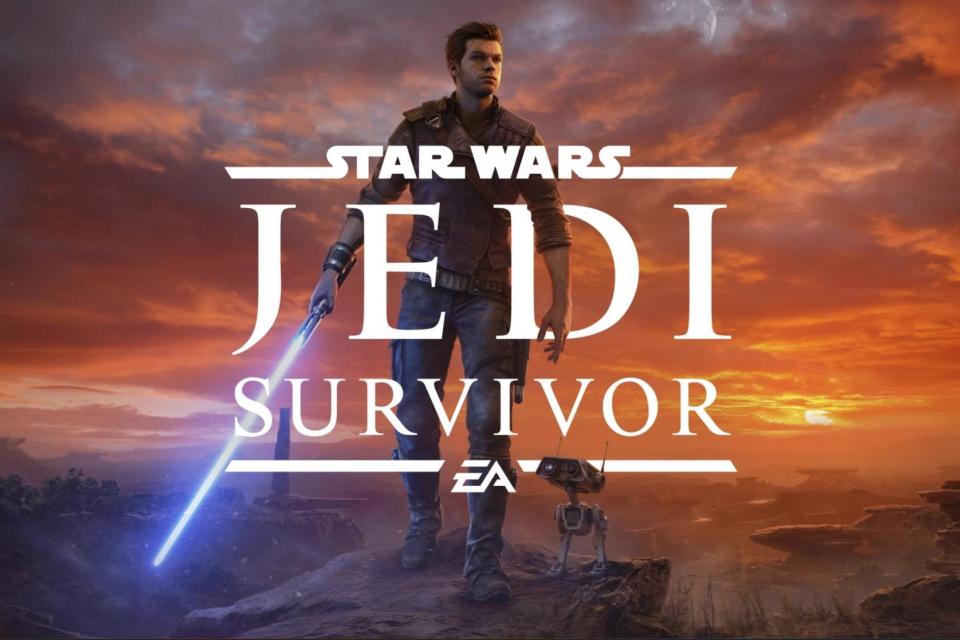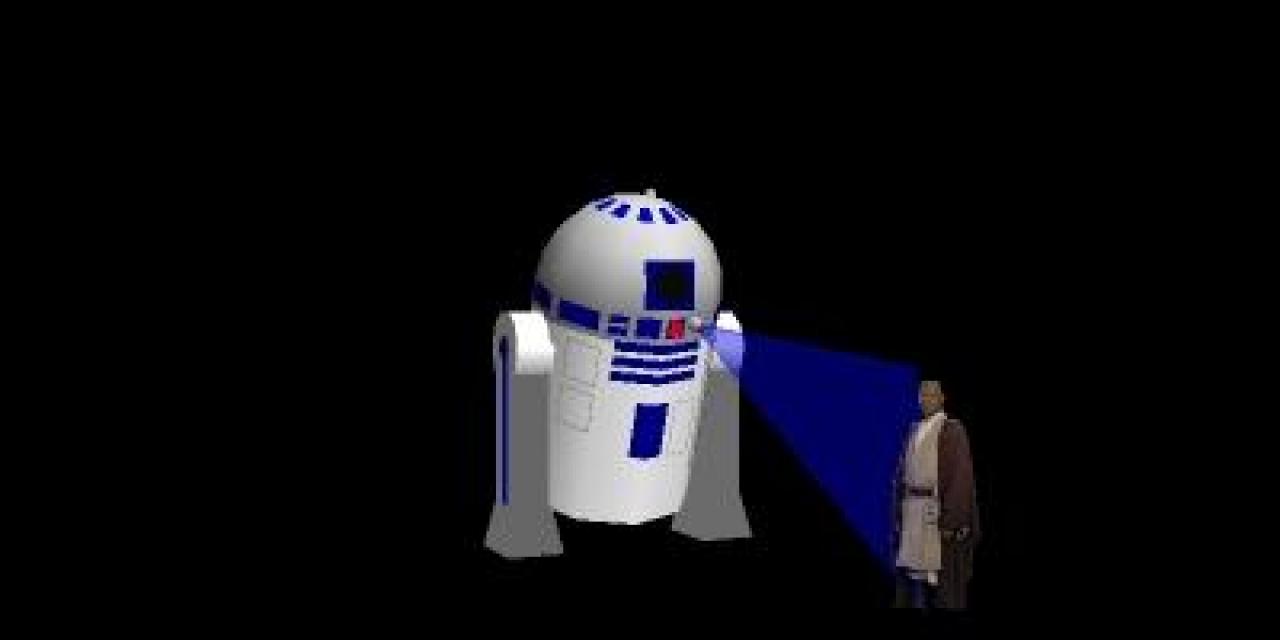
- Playstation
Debug Menu
At the Main Menu highlight Options and press Triangle Circle Left L1 R2 Square Circle Left. If done correcly you will hear a beep. Hold L1 Select Triangle to view the debug menu. To start on the new selected level exit the debug menu and start a new game. To return to the menu at any time just hold L1 Select Triangle.
Submitted by: kenneth.marsh kenneth.marshic24.net
Debug Menu Japanese Version
At the Title screen hold L1 Select and press Triangle. To start on the new selected level exit the debug menu and start a new game.
Submitted by: Robert Willis rlwillisworldnet.att.net
March 31, 2002 - 2:58pm