- Playstation 2
| Change player names: Release a player as a free agent. You can now rename him, then resign him. Change player skills: |
July 8, 2006 - 12:46am
| Change player names: Release a player as a free agent. You can now rename him, then resign him. Change player skills: |
